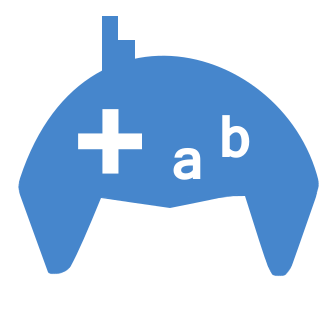Twitch has become the most popular platform for streaming gameplay worldwide. Here’s where to stream your gaming on Twitch. This guide explains how to stream video games on Twitch, from channel creation to user interaction.
The Start: Twitch Channel Creation

Before streaming, you must create a Twitch account. What to do after signing in:
Pick a Unique Twitch Name
Your Twitch handle is your online presence. Something catchy and relevant to your topic.
Install and Configure
Streaming software like OBS or Streamlabs OBS must be installed and configure. Set it to record your voice and game.
Personalized
Customize your channel with a profile photo, header, and compelling description. Improve channel aesthetics and content.
Game Streaming Basics
We’ll start streaming basics now that you have a channel:
Choose Your Game
Make sure it works. Pick games you’re passionate about because Twitch focuses on gaming.
Set Up Your Application
This step is to record the game window. Using overlays, alarms, and chat widgets can improve your stream.
Activate
Start streaming by selecting “Go Live” in your software. Choose a suitable game category and a catchy stream name.
Reader Engagement and Group Formation
Engaging your audience is crucial to Twitch channel growth.
- Listen to audience comments and respond. Connecting with listeners is crucial.
- Establish a Routine: Twitch requires consistency. Schedule the stream’s availability.
- Network with other streams and consider collaboration. You may improve by watching and learning from other Twitch channels and communities.
Conclusion
Twitch streaming is about developing a community of like-minded gamers, not just showing off your skills. Starting a channel, broadcasting your favorite games, and interacting with fans is the first step to sharing your gaming experiences. Then, “Why wait?” Increase your broadcasting game and join Twitch.